Computer Graphics and Multimedia Application: Q1.What is Projection? or Projection in Computer Graphics? Q2.Projection Types? - Three-Dimensional Display Method, Parallel Projection, Perspective Projection. (Computer graphics and multimedia application All Notes)
(1) Parallel Projection: One method for generating a view of a solid object is to project points on the object surface along parallel lines on to the display plane. By selecting different viewing positions, we can project visible points on the object into the display plane to obtain different two-dimensional views of the object.
In a parallel projection, parallel lines in the world co-ordinates scene projects into parallel lines on the two-dimensional display plane. This technique is used in engineering and architectural drawing to represent an object.
(2) Perspective Projection: Another method for generating a view of a three-dimensional scene is to project point to the display plane along converging paths. This causes objects further from the viewing position to be displayed smaller than the object size that is nearer to the view position.
In perspective projection, parallel lines in a scene that is not parallel to the display plane are projected into converging lines.
#Three-Dimensional Display Method: To obtain a display of a three-dimensional scene that has been modeled in world co-ordinates, we must first set up a co-ordinate reference for the camera. This co-ordinate reference defines the position and orientation for the plane of the camera film.
Join us on Facebook, Instagram, and Twitter to get the latest study material. You can also ask us any questions.
Facebook = @allbcaweb
(click on it or search "allbcaweb" on Facebook)
Instagram = @allbcaweb
(click on it or search "allbcaweb" on Instagram)
Twitter = @allbcaweb
(click on it or search "allbcaweb" on Twitter)
Email= allbca.com@gmail.com
Send us your query anytime about Projection in Computer Graphics!
[ Topic= Projection in Computer Graphics ]
Q1. What is Projection in Computer Graphics?
Ans. Projection is the process of converting the 3D objects into 2D objects. Projection is also defined as a mapping or transformation of the object in a projection plane or view plane. The view plane is displayed surface.Q2. Types of Projection? Parallel Projection and Perspective Projection? Three-dimensional display method?
Ans. There are two types of projection: Parallel Projection and Perspective Projection.(1) Parallel Projection: One method for generating a view of a solid object is to project points on the object surface along parallel lines on to the display plane. By selecting different viewing positions, we can project visible points on the object into the display plane to obtain different two-dimensional views of the object.
In a parallel projection, parallel lines in the world co-ordinates scene projects into parallel lines on the two-dimensional display plane. This technique is used in engineering and architectural drawing to represent an object.
(2) Perspective Projection: Another method for generating a view of a three-dimensional scene is to project point to the display plane along converging paths. This causes objects further from the viewing position to be displayed smaller than the object size that is nearer to the view position.
In perspective projection, parallel lines in a scene that is not parallel to the display plane are projected into converging lines.
#Three-Dimensional Display Method: To obtain a display of a three-dimensional scene that has been modeled in world co-ordinates, we must first set up a co-ordinate reference for the camera. This co-ordinate reference defines the position and orientation for the plane of the camera film.
Join us on Facebook, Instagram, and Twitter to get the latest study material. You can also ask us any questions.
Facebook = @allbcaweb
(click on it or search "allbcaweb" on Facebook)
Instagram = @allbcaweb
(click on it or search "allbcaweb" on Instagram)
Twitter = @allbcaweb
(click on it or search "allbcaweb" on Twitter)
Email= allbca.com@gmail.com
Send us your query anytime about Projection in Computer Graphics!
External Links:-
1. Projection in Computer Graphics - (click here)[ Topic= Projection in Computer Graphics ]
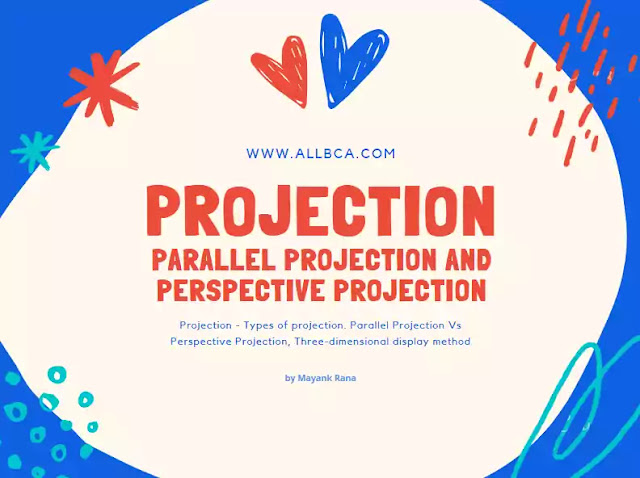

No comments:
Write comment