Computer Graphics and Multimedia Application: Q1.Define Multimedia? Q2.Use of Multimedia? Q3.Various stages of multimedia project? Q4.Categories of Multimedia? Q5.Difference between Multimedia System and Multimedia Application? Q6.Skills which are good for Multimedia Project? Q7.Applications of Multimedia? - Multimedia tools and applications (Computer graphics and multimedia application All Notes)
Multimedia also refers to the use of electronic media to store and experience multimedia content. It is similar to traditional mixed media in fine arts, but with a broader scope. The term "rich media" is synonymous for interactive multimedia.
(a) Creative industries.
(b) Commercial uses.
(c) Entertainment and fine arts.
(d) Education.
(e) Journalism.
(a) Planning and costing.
(b) Design and production.
(c) Testing.
(d) Delivery.
Non-linear content is also known as hypermedia content. Multimedia presentations can be live or recorded. A recorded presentation may allow interactivity via a navigation system. A live multimedia presentation may allow interactivity via interaction with the presenter or performer.
(a) Multimedia system is the system that processes multimedia data and applications whereas multimedia application is computer based interactive application having multiple media elements such as audio, video, text, image, etc.
(b) Multimedia system implements multimedia technologies and in turn it is used for enhancing multimedia technology whereas multimedia application manages both the hardware and software to create and run multimedia system.
(c) Multimedia systems are characterised on the basis of their capability of processing, storage, manipulation and generation of multimedia information. Whereas multimedia applications are designed on the basis of requirements of multimedia component presentations.
(d) The multimedia systems use the bitmapped windows oriented displays to display the contents. But multimedia applications deal with processing of information.
(e) Multimedia system involves the proper combination of different multimedia components which work together to create, edit, store and disseminate the multimedia contents. But multimedia applications involve the techniques that can be used by multimedia system for various objectives.
(f) Multimedia systems are used in accounting, banking, education, entertainment, insurance, manufacturing, medical, retailing, etc. But multimedia applications are used in mobiles, televisions, world wide web, networks, games, visual effects, digital video processing systems, hypermedia courseware, virtual, reality, video conferenceing, etc.
These skills i.e. the multimedia skill set may be available in an individual or more is likely in composite of individual working as a team.
1. Members of a multimedia team.
2. Roles and responsibilities in a multimedia team.
1. Team building refers to activities that help a group and its members function at optimum levels.
2. The diverse range of skills required for a project is called the multimedia skill set.
A multimedia team consists of the following:
1. Project manager.
2. Multimedia designer.
3. Interface designer.
4. Writer.
5. Video specialist.
6. Audio specialist.
7. Multimedia programmer.
8. Producer for the web.
9. Computer programmer.
1. The overall development, implementation and day-to-day operations of the project,
2. the design and management of a project,
3. understanding the strengths and limitations of hardware and software,
4. ensuring people skills and organisational skills, and
5. conveying information between the team and the client.
1. Graphic Designers. illustrators animators and image processing specialists who deal with visuals, thereby making the project appealing and aesthetic.
2. Instructional designers, who make sure that the subject matter is presented clearly for the target auidence.
3. Interface designers, who devise the navigational pathways and content maps.
4. Information designers, who structure content, determine user pathways and feedback and select presentation media etc.
In pathology lab, the person who is doing tests on the sample of blood has a facility to use digital machine which takes the sample test and gives the report immediately. In the hospital, doctor keeps a patient under monitor through different monitoring machines using multimedia display.
[Tags= multimedia tools and applications ]
[Tags= multimedia tools and applications ]
Join us on Facebook, Instagram, and Twitter to get the latest study material. You can also ask us any questions.
Facebook = @allbcaweb
(click on it or search "allbcaweb" on Facebook)
Instagram = @allbcaweb
(click on it or search "allbcaweb" on Instagram)
Twitter = @allbcaweb
(click on it or search "allbcaweb" on Twitter)
Email= allbca.com@gmail.com
Send us your query anytime about multimedia tools and applications!
[Tags= multimedia applications, multimedia tools and applications ]
2. Multimedia Applications - (click here)
3. Multimedia Tools and Applications - (click here)
4. Multimedia Tools and Applications - (click here)
[Tags= multimedia applications, multimedia tools and applications ]
[Tags= multimedia applications, multimedia tools and applications ]
Q1. Define Multimedia?
Ans. Multimedia is the media that uses multiple forms of information content and information processing (e.g. text, audio, graphics, animation, video, interactivity) to inform or entertain the user.Multimedia also refers to the use of electronic media to store and experience multimedia content. It is similar to traditional mixed media in fine arts, but with a broader scope. The term "rich media" is synonymous for interactive multimedia.
Q2. Use of Multimedia? multimedia tools and applications
Ans. Usages of multimedia are:(a) Creative industries.
(b) Commercial uses.
(c) Entertainment and fine arts.
(d) Education.
(e) Journalism.
Q3. Various stages of multimedia project?
Ans. Stages of multimedia project are:(a) Planning and costing.
(b) Design and production.
(c) Testing.
(d) Delivery.
Q4. Categories of Multimedia? Multimedia Applications
Ans. Categories of Multimedia: Multimedia may be broadly divided into linear and non-linear categories. Linear active content progresses without any navigation control for the viewer such as a cinema presentation. Non-linear content offers user interactivity to control progress as used with a computer game or used in self-paced computer based training.Non-linear content is also known as hypermedia content. Multimedia presentations can be live or recorded. A recorded presentation may allow interactivity via a navigation system. A live multimedia presentation may allow interactivity via interaction with the presenter or performer.
Q5. Difference between Multimedia System and Multimedia Applications?
Ans. Difference between Multimedia System and Multimedia Application are:(a) Multimedia system is the system that processes multimedia data and applications whereas multimedia application is computer based interactive application having multiple media elements such as audio, video, text, image, etc.
(b) Multimedia system implements multimedia technologies and in turn it is used for enhancing multimedia technology whereas multimedia application manages both the hardware and software to create and run multimedia system.
(c) Multimedia systems are characterised on the basis of their capability of processing, storage, manipulation and generation of multimedia information. Whereas multimedia applications are designed on the basis of requirements of multimedia component presentations.
(d) The multimedia systems use the bitmapped windows oriented displays to display the contents. But multimedia applications deal with processing of information.
(e) Multimedia system involves the proper combination of different multimedia components which work together to create, edit, store and disseminate the multimedia contents. But multimedia applications involve the techniques that can be used by multimedia system for various objectives.
(f) Multimedia systems are used in accounting, banking, education, entertainment, insurance, manufacturing, medical, retailing, etc. But multimedia applications are used in mobiles, televisions, world wide web, networks, games, visual effects, digital video processing systems, hypermedia courseware, virtual, reality, video conferenceing, etc.
Q6. Skills which are good for Multimedia Project and also motivate about the opportunities for multimedia usage?
Ans. To produce good multimedia project, you need a similar diverse of skills-detailed knowledge of computers, text, graphic art, sound and video.These skills i.e. the multimedia skill set may be available in an individual or more is likely in composite of individual working as a team.
1. Members of a multimedia team.
2. Roles and responsibilities in a multimedia team.
Members of a Multimedia Team :
A team of skilled individuals is required to create a good multimedia project.1. Team building refers to activities that help a group and its members function at optimum levels.
2. The diverse range of skills required for a project is called the multimedia skill set.
A multimedia team consists of the following:
1. Project manager.
2. Multimedia designer.
3. Interface designer.
4. Writer.
5. Video specialist.
6. Audio specialist.
7. Multimedia programmer.
8. Producer for the web.
9. Computer programmer.
#Roles and responsibilities of some team members are mentioned below :
The project manager is responsible for :1. The overall development, implementation and day-to-day operations of the project,
2. the design and management of a project,
3. understanding the strengths and limitations of hardware and software,
4. ensuring people skills and organisational skills, and
5. conveying information between the team and the client.
Multimedia Designer:
This team consists of the following:1. Graphic Designers. illustrators animators and image processing specialists who deal with visuals, thereby making the project appealing and aesthetic.
2. Instructional designers, who make sure that the subject matter is presented clearly for the target auidence.
3. Interface designers, who devise the navigational pathways and content maps.
4. Information designers, who structure content, determine user pathways and feedback and select presentation media etc.
Q7. Applications of Multimedia?
Ans. Important applications of multimedia system are:(a) Medical:
Multimedia is used everywhere in medical field whether it is an ultrasound, pathology lab test, pulse monitoring or patient record keeping. Doctors are using digital ultrasound machines to diagnose the illness.In pathology lab, the person who is doing tests on the sample of blood has a facility to use digital machine which takes the sample test and gives the report immediately. In the hospital, doctor keeps a patient under monitor through different monitoring machines using multimedia display.
(b) Telecommunication:
Telephone and mobile industry has developed very fast using multimedia. Now we can hear a clear digital voice in our phones and mobiles. There are lots of services introduced like SMS, MMS, MP3, ringtones, caller tones, coloured display, etc.(c) Multimedia in Publishing Industry:
In older days, the publishing was a very tough job where one has to settle the metal characters in the page to get it printed and again after one page printed next page to be made ready for printing, but after using multimedia in publishing industry, a person take prints directly from the typed matter in the computer as many times as he wants.(d) Business:
All the records are stored in computers, informations are transferred across the divisions through computer advertising which is a very important part of business. It is completely dependent on multimedia and computers either it is a motion clip on television, display on Internet or display on digital hoardings.(e) Information Transfer:
For business, academic or any other purpose, transfer of information from one place to another is very important. Multimedia is everywhere involved in the information transfer, i.e. telephony video transfer, Internet, Intranet, etc.(f) Entertainment:
Multimedia has a deep impact on entertainment industry. Combination of moving images of real time scenes with sound and special effects in movies, combination of different input devices with lots of computer graphics in games are the few examples of use of multimedia in entertainment.(g) Education:
Education world also faced a revolution after introduction of multimedia. Online education, digital projector, computer based education, digital books are the various applications of multimedia in education field.(h) Public Services:
Multimedia is widely used in different types of public services like banks, shopping, general information, etc. Almost all banks are giving facility of internet banking, ATM, which are based on multimedia applications. Online shopping and digital displays in super markets are the usage of multimedia in shopping.[Tags= multimedia tools and applications ]
[Tags= multimedia tools and applications ]
Join us on Facebook, Instagram, and Twitter to get the latest study material. You can also ask us any questions.
Facebook = @allbcaweb
(click on it or search "allbcaweb" on Facebook)
Instagram = @allbcaweb
(click on it or search "allbcaweb" on Instagram)
Twitter = @allbcaweb
(click on it or search "allbcaweb" on Twitter)
Email= allbca.com@gmail.com
Send us your query anytime about multimedia tools and applications!
[Tags= multimedia applications, multimedia tools and applications ]
External Links:-
1. Multimedia Applications - (click here)2. Multimedia Applications - (click here)
3. Multimedia Tools and Applications - (click here)
4. Multimedia Tools and Applications - (click here)
[Tags= multimedia applications, multimedia tools and applications ]
[Tags= multimedia applications, multimedia tools and applications ]
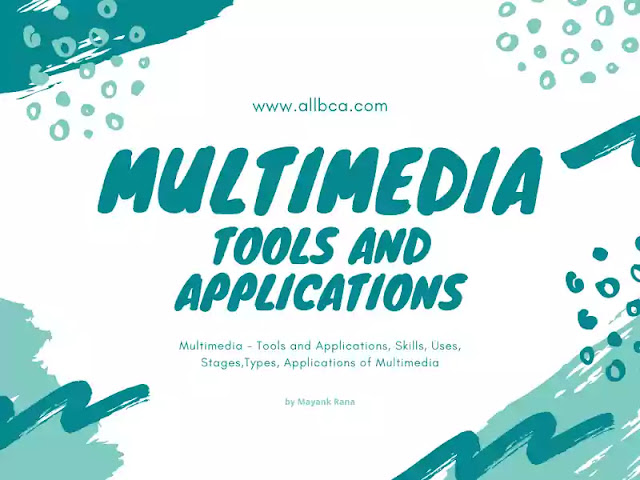
No comments:
Write comment